
When you start our product (GPS-X, Toxchem, etc), the system browser opens and prompts you to login. Before you are able to login, an error message pops up over the product's splash screen indicating that the login has "timed-out". (Or perhaps the browser window is overtop of the splash screen, so you don't notice the "time-out" error until after you have logged in and closed the browser window)
The error message is not an indication of the actual issue. The problem is that your company probably has "SSL Interception" software installed. This software redirects all internet traffic through their own proxy and therefore there is a security mismatch between the website that our product thinks it should be connecting to and the interception software that it is actually connecting through. Thus, our product is actually failing with a "mismatched certificate" error.
The highly recommended and best solution to this situation is to get your IT department involved and they can confirm whether this is the issue and can allow the traffic to our login website through.
The site that our products attempt to connect to is "hatchproducts.b2clogin.com"
To do so:
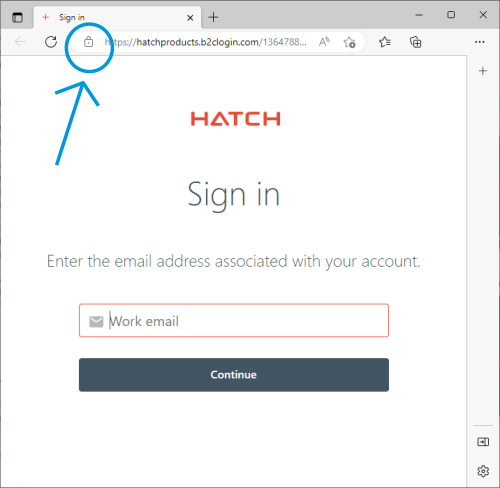
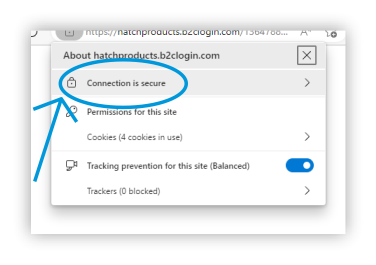
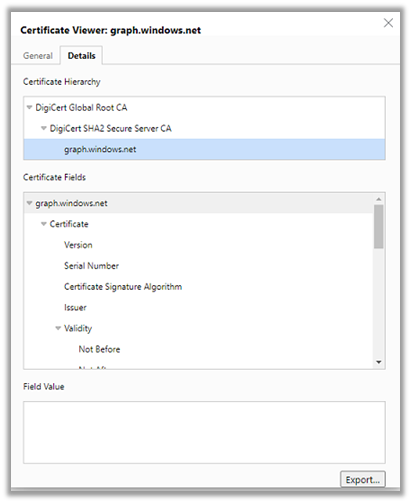
Any questions? Please contact support@hydromantis.com