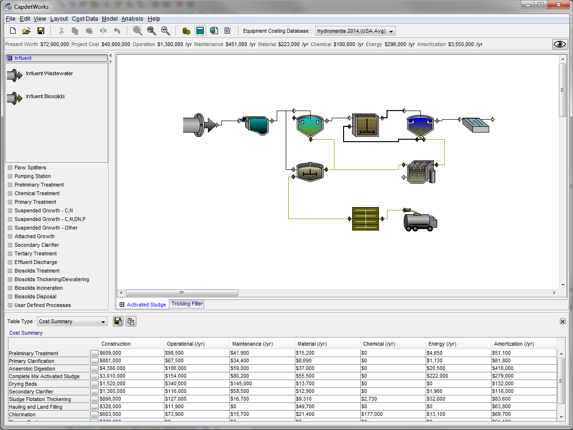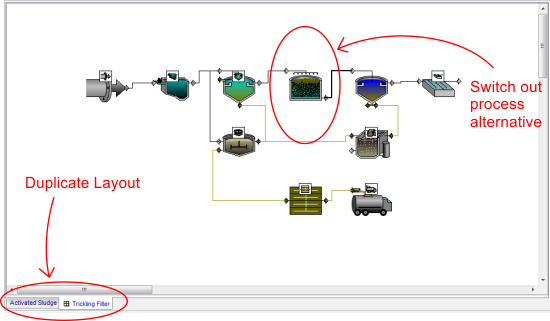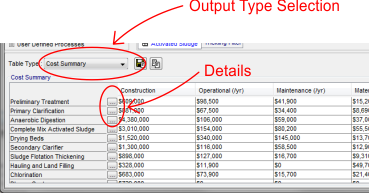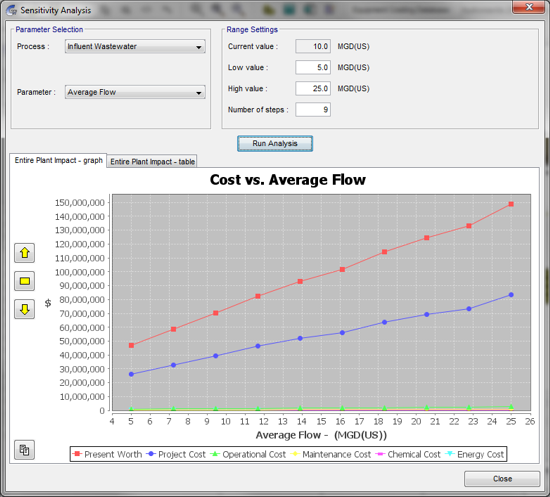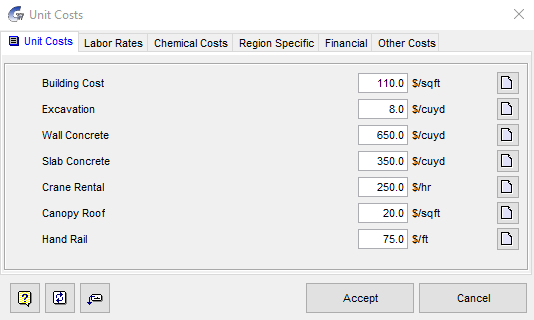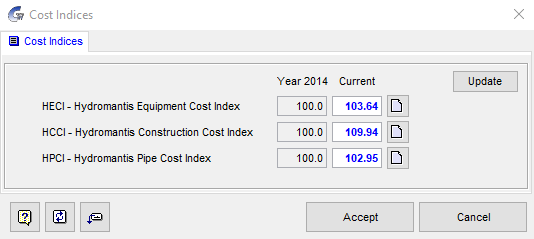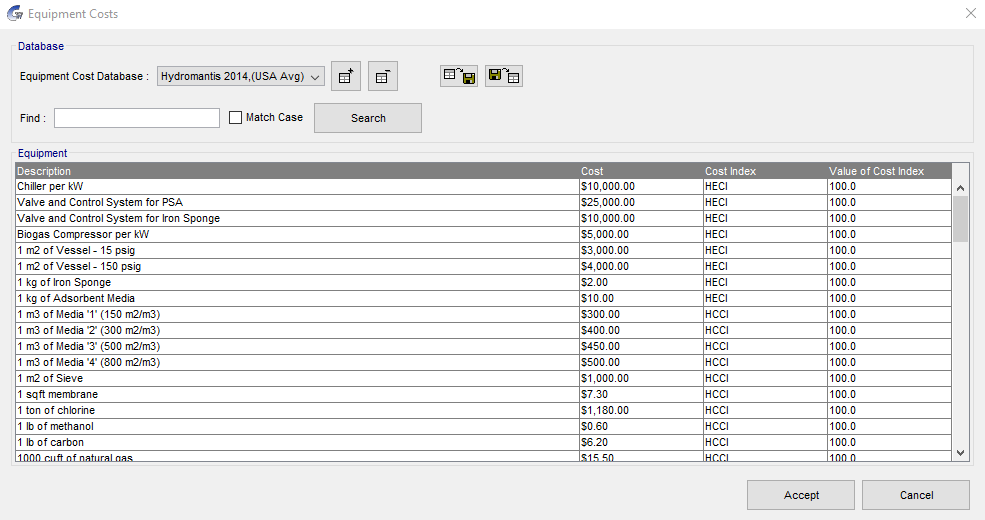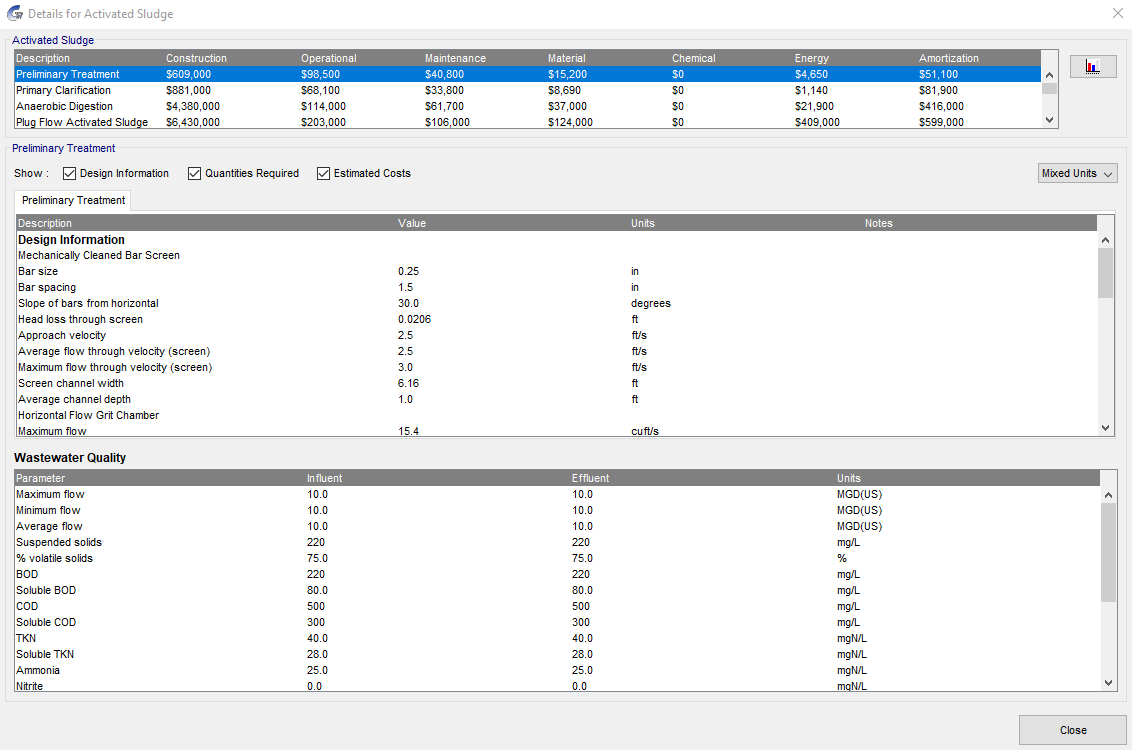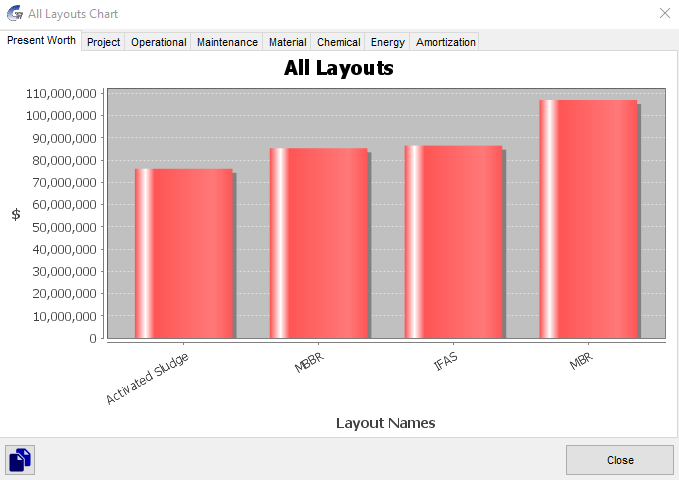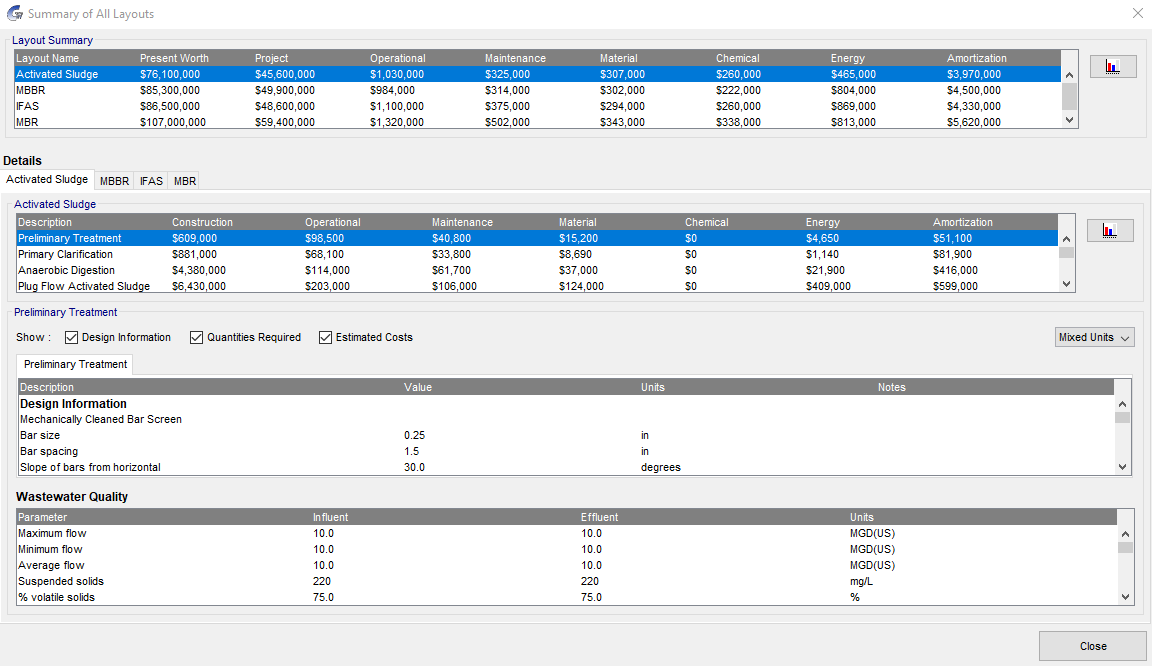Key Features
Browse a highlight of some of the key features of our software that allows you to rapidly design and cost wastewater treatment plants.
Build a Layout
Drag-n-Drop
-
Simply drag the unit processes onto the drawing board to lay out your plant.
Connection Paths
-
Drag the connections between the unit processes to define the flows.
-
Hovering the mouse over a path will cause it to turn red to better highlight the connectivity.
Customize
- Icons - Change the process images on the drawing board to your own custom pictures.
- Labels - Change the labels of the processes and/or stream connections to easily identify locations.
- Paths - Move the connection paths around to make the layout easier to follow.
- Colours - The various stream types (wastewater and sludge) are coloured to easily differentiate between them. Edit the colours to suit your preferences.
View Results
Compare Alternatives
Quickly and easily building multiple treatment alternatives to compare relative costs.
Build your layout - Create the original layout by drag-and-dropping the processes onto the drawing board and defining the connection streams.
Duplicate the layout – Go to 'Layout->Duplicate' to create an exact copy of the layout on a new tab. The unit processes on the duplicated tab with be 'sourced' back to the original layout so that any changes to the input parameters will be automatically propagated to the duplicate layout.
Switch out the alternative process - Delete and replace the desired unit process with it's alternative.
Cost and compare - Cost both layouts at the same time and compare the differences side-by-side.
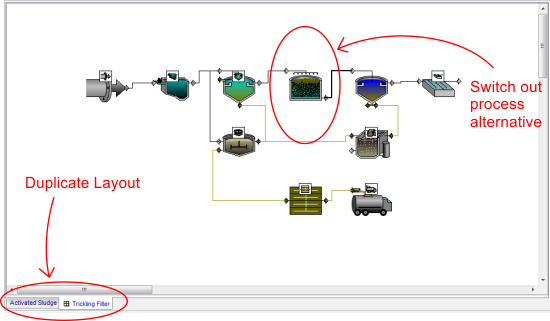
Reporting Wizards and Dashboards
Report wizards, on-screen summary dashboards and easy export to Excel saves time when viewing and analyzing CapdetWorks results.
CapdetWorks' reporting feature allows users to export costing data, layout schematics, and process data into three different file formats, depending on your preference. The report can be created as a Microsoft Excel spreadsheet, a Rich Text Format document (which can be opened in most word processing programs including Microsoft Word) or simply as plain text.
Sensitivity Analysis
Perform "What-if" Scenarios
Easily evaluate and identify critical factors by varying various input parameters and viewing their impact on the overall plant cost (or individual unit process cost).
-
Select the unit process and input parameter.
-
Set the lower and upper extremes that you'd like to analyze.
-
Run the analysis and view the results in a graphical or tabular format.
-
If required, export the data to Excel for further analysis or to add to a report.
Equipment and Unit Costs
CapdetWorks uses a unit costing approach which features an extensive costing database. Our unit costs are carefully researched based on discussions with manufacturers, suppliers, and consultants.
Use the existing databases, modify them to fit your needs or even create your own region specific database to customize the results to your unique requirements.
The effects of inflation are included and easily updated, using cost indices.
Unit Costing
Access and adjust various construction-related unit cost estimates and other costing parameters.
- Unit Costs: building, excavation, wall concrete, slab concrete, crane rental, canopy roof, hand rail
- Labor Rates: construction, operator, administration, laboratory
- Chemical Costs: hydrated lime, aluminum sulphate, ferric chloride, polymer, citric acid, sodium chloride
- Chemical Costs: hydrated lime, aluminum sulphate, ferric chloride, polymer, citric acid, sodium hypochlorite
- Region Specific: electricity, land costs
- Financial: interest rate, construction period, operating life of plant
- Other: engineering design fee, miscellaneous, administration/legal, inspection, contingency, technical, profit and overhead
Cost Indices
Various equipment-related cost indices available to adjust costs to the present.
Equipment Costs
Access a comprehensive database of costing information for all types of treatment equipment.
Users can adjust the equipment costs and the index.
Cost Analysis
Access a detailed cost breakdown, design information, and estimated water quality for the given layout.
- Cost Breakdown:Construction, Operational, Maintenance, Material, Chemical, Energy, Amortization
- Design Information:Physical Dimensions, Operating Conditions, Detailed Estimated Cost Breakdown
- Wastewater Quality:Flows, Temperature, pH, Contaminant Concentrations
Cost Comparison
Create and compare a cost analysis of various plant layouts.
Access the Cost Analysis information for all layouts and use bar charts for a simple visual comparison tool.