
The Mantis2 model which has now been used on many project successfully is further updated to include the free ammonia and VFA inhibition terms for methanotrophic bacteria. The calibrated model structure of Mantis2 allows users to build whole plant (liquid + solid trains) confidently.
The Mantis3 model is a powerful tool for process engineer to optimize wastewater treatment process design and operation in the light of minimizing the carbon footprint of the plant.
The greenhouse gas and carbon footprint model which was formerly supplied as an add-on is now included for all to use.
A new model including the sulfur oxidation and reduction processes has been developed for situations where sulfur modelling is important. This is an extension of the Mantis2 model to include the sulfur reaction, making it straightforward to move layouts from the Mantis2 model to the Mantis2S model. The model also includes the biological selnate/selnite removal.
This model library is available to all GPS-X users.
This MantisIW model is completely revised and now uses the framework of Mantis2. The model allows you to analyse the fate of hydrocarbon compounds including the mechanism of biodegradation, adsorption and volatilization. The model includes ten individual hydrocarbon groups with default kinetics.
This model library is available as an add-on module to GPS-X.
The MantisPW model allows you to analyse drinking water treatment and industrial water treatment systems. The model includes processes like lime softening, ion-exchange, RO, membrane separators and utilities like cooling tower and boiler. The model provides great insights into the changes in water quality parameters across the plant.
This model library is available as an add-on module to GPS-X.

A new model has been developed to simulate the Aerobic Granular Sludge Reactor. The two-phase solid-liquid model considers the growth of granular biomass in the reactor. In comparison to models based on fixed granular surface area, the model with growth of new granular biomass and associated surface area allows you to study the evolution of granular sludge during start-up period of the reactor.

The new MABR model uses flat-sheet membranes for aeration and biofilm growth.

The aerated struvite recovery reactor uses aeration to strip CO2 from the digested solid to increase the pH and precipitate nuisance struvite in a controlled environment. The reactor can be used to evaluate the struvite recovery potential and its effect on mass balance across the plant.

The model uses a removal-based model to remove the ionic species for water reuse purposes.

A modified aeration model in the unit process estimates the alpha values considering the sludge MLSS concentration to accurately predict the air requirement for digestion.

The sludge drying unit process estimates the required energy to dry the sludge to a target moisture content.

The model uses a mass and energy balance model to estimate the incinerator temperature, the flue gas composition and fly ash composition. The sensitivity of air supply, fuel supply and water content in the feed solids to incinerator temperature and flue gas composition is calculated.

PAB allows you to model a biofilm-based process with natural air ventilation for air supply.

A sludge pre-treatment unit is now available as its own unit process. It models the conversion of particulate organics to soluble compounds resulting in faster degradation rates in anaerobic digestion process.

A new unit process for UV disinfection reactor has been added. The unit process uses an empirical model proposed by WERF for UV disinfection. The energy consumption model in the UV process is updated to allow control of UV dose control.

A new process unit model is now available to model the storm water flow rates based on a time-series data of rainfall. The parameters of the empirical model can be calibrated using the data from a more sophisticated hydrological model.

This non-reactive unit process allows you to introduce a delay in the changes of a property from an upstream point to a downstream point.

This is a 1-input 2-output unit process with a code template to develop user-defined unit process models. All the state variables can be modified within the model for the two outlets.

Flow-paced or Dose-based dosage flow rates has been implemented. This allows you to add chemical at a certain fraction of the wastewater flow rate or to achieve a specified dose.
In addition, the chemical cost menu now allows you to specify the cost of individual chemicals instead of using one generic chemical cost.

The Grit chamber model has been revised to allow you to transport the inorganic solids to downstream facilities. This allows proper balance of the solids produced from the plant.

A new model based on a WEF study on modelling primary clarifier has been implemented in the primary clarifier. The empirical model developed in the WEF study uses the Surface Overflow Rate and non-settleable fraction as the main parameters in estimation the TSS removal efficiency. This model adds to the list of other available approaches (eg. empiric, simple1d and reactive models).

The simple1D model for the secondary clarifier has been modified to include the effect of compression settling. The settling curve after a specific solid concentration has been modified to change the settling from hindered settling to compression settling.
In addition to the change in the simple1D model, a new empirical model has been added. The new model simplifies the simple1D model while still be predictive and comparable to the performance of simple1D model. The empiric model considers the effect of underflow rate and sludge volume index. The empirical model parameters (eg. clarification factor, thickening factors, etc.) are calibrated using data from the simple1D model.
An integrated interface for creating and executing Python scripts from within GPS-X has been developed. The Python script can interact with GPS-X models to exchange data and allow you to incorporate supplemental analytics on the model data.
In addition to our existing sankey diagrams and energy usage and operating cost summary diagrams, we've added another option for presenting data and creating informative visuals for your reports and/or PowerPoint slides.
There's no need to go through the hassle of exporting the layout image and then manually creating tables to superimpose on the diagram and copy/paste the values from the model into the table.
Now within GPS-X, you can quickly and easily add tables to the drawing board and drag them around to the perfect positions. Then select the content and format that you'd like from a list of common parameters.
Once you're happy with how it looks, export the image and include it in your report.
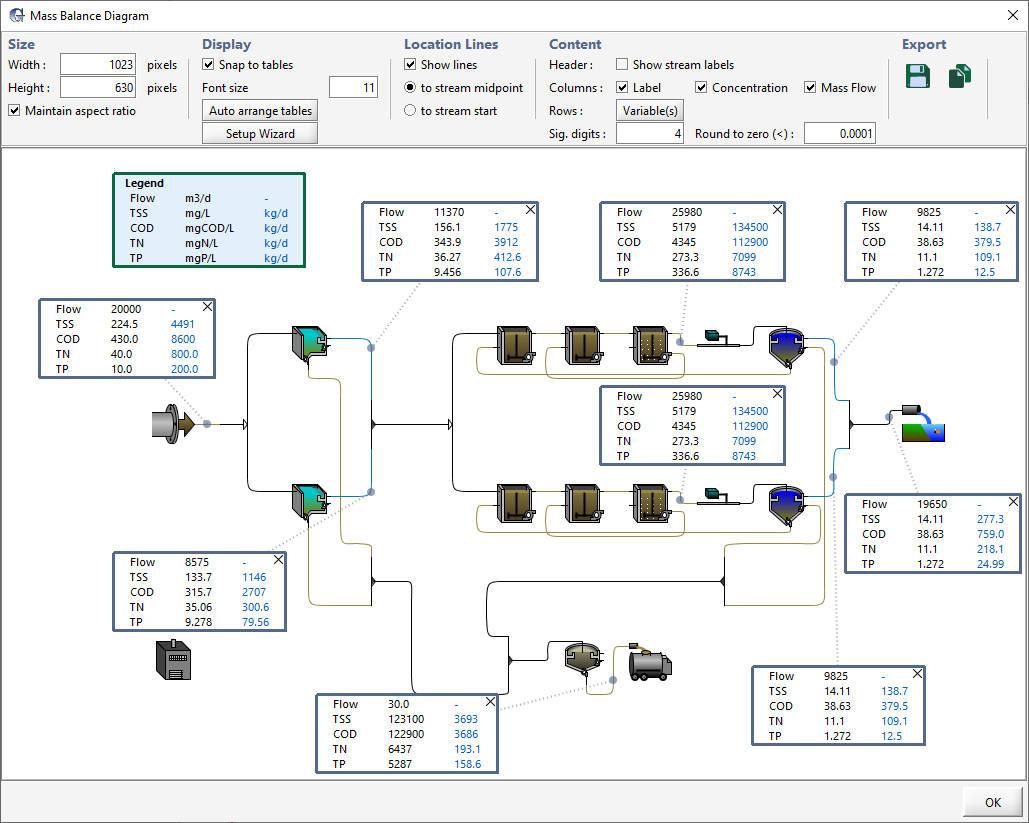
The Influent Advisor is updated to include a utility to check the time-series plant influent data for inconsistencies.
To simplify setting up the Excel data file templates, we've created a wizard to step you through the process of selecting the input or output variables.
Both the measured and simulation data signals can be processed using this tool. The model allows you to generate warning messages based on the signal evaluation criteria specified by you.


We updated the icons for the combiners and splitters so that the connection streams can come into and out of them from a variety of locations instead of being all bunched together on one side.
This will aid in the appearance of the flow patterns within the layout.
The flow lines are now thicker, color-coded and rounded for a more pleasing appearance and to aid in the visualization of your flow pattern.
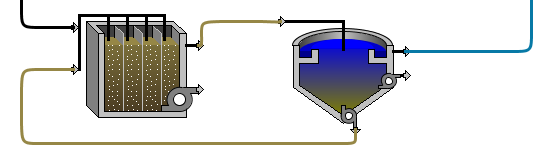
The method of changing the view and zoom level of the drawing board has been enhanced.
Note: The "Locator" option is still available for those who would still prefer to use that method.
The unit process connection point area has been expanded so that you don't need to get so close and have an extremely steady hand to drag/drop onto it.
To visually distinguish between similar unit processes on the drawing board, each unit process on the drawing board can be changed to display an image of your choice instead of using the default icon.
A new Find feature has been implemented that allows you to search for a keyword or cryptic variable within the layout.
Then you can easily jump to the location in the input forms to see not only the variable that you were searching for, but any variables that may have been grouped and associated together with that variable.
You can access the feature from the Edit menu or using 'Ctrl-F'
No worries! You can now see a summary of changes you have made to each object by right-clicking on that object in Modelling Mode.
The Summary of Changes can be exported to the Word report.
The Plant Wide Properties menu has some of the most commonly used parameters that are applicable to the whole layout.
These parameters are often overlooked and forgotten about, so we've moved the access to it from the small little button on the main toolbar to a more prominent location on the drawing board itself to emphasize it's importance.
Instead of having to browse to multiple sub dialog windows to enter associated vector data inputs, we've changed to a more condensed and consolidated tabular input form in appropriate places within the PFT, SBRs and some other unit processes.
In addition to our existing Excel reports (if further data manipulation may be required) we've added a Word format option (for a more finalized version for your report).

Instead of taking a screenshot of your layout, you can now use the "Export as Image" tool to customize and create the perfect image file to include in your report.
We've added a feature in version 8 that will automatically check* and inform you if we've released a patch or a new version of GPS-X. This way, you can be confident that you are using the latest and greatest version.
*this feature may be blocked by your security and firewall rules. To confirm that the communication is working, try using the manual checking feature in the Help menu.